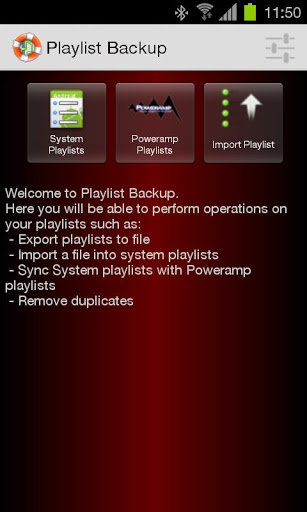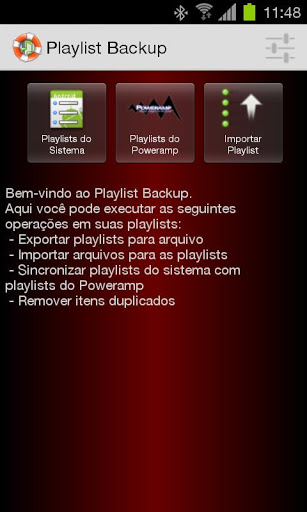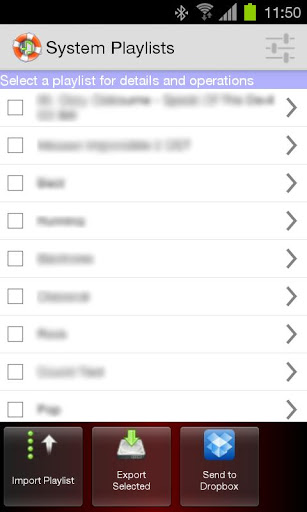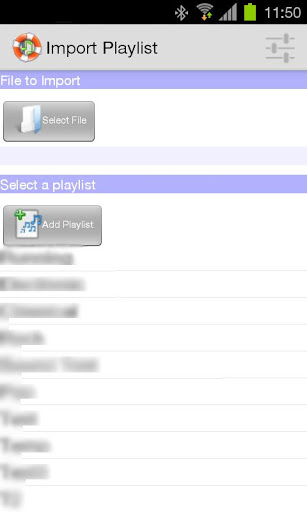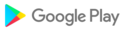This application allows you to export your audio playlists (both System, Poweramp and Google Play Music playlists) to sdcard or Dropbox. You can keep as many backups as you want for each playlist.
** This app does NOT backup your songs, only playlist metadata, please read the FAQ for details **
** Google Play Music users, please read our FAQ for further details on this integration **
****
Please, send any errors you find by e-mail so I can fix them. I'm unable to contact users based on comments so I can't get further details about the problem and fix it.
****
** If you have any question try to look into our FAQ:
https://bitbucket.org/dsaran/playlistbackup/wiki/FAQ
** Now with support for Dropbox **
Export your Audio Playlists as M3U files on your SDCARD and keep them safe.
If you are a Poweramp user you probably noticed it keeps its playlists separate from Android Playlists. This can be annoying when you want to use your playlists in other applications.
With Playlist Backup you can easily keep your Android Playlists in sync with your Poweramp Playlists.
Note: This app currently can't change contents of poweramp playlist because of a limitation on Poweramp API. I hope this will be fixed soon so we can add features such as Import Playlist and 2-way sync for poweramp playlists.
Main Features:
- Export system playlists to sdcard
- Export Poweramp playlists to sdcard
- Import M3U files to your system playlists
- Delete duplicate entries from your playlists
- Keep your Android Playlists in sync with Poweramp Playlists
This is app is under development so many new features will be available in a near future.
Please feel free to send any problem or suggestions by e-mail.
Notes about Dropbox:
* This application has access only to its own directory, located at /Apps/Playlist Backup/
* You need to set up your account on Preferences before uploading files to Dropbox
* This app won't store your login information, all the login process is done by the official Dropbox API
* More details about this service on www.dropbox.com
== 1.2.2 ==* Keep multiple backup files by default now (can be changed in Preferences)== 1.2.1 ==* Fixed a bug causing Force Close in some devices. Thank you all for the bug reports.== 1.2.0 ==* Fixed bugs on Kitkat and newer android versions.* Added support to import from Dropbox (beta)* Other small fixes and improvementsFor details see https://bitbucket.org/dsaran/playlistbackup/wiki/Changelog